Been a minute!
This blog badly needs a clean-up, but I wanted to take a second here and give a mention to a couple new side-projects that I've been working on.
DataDocs.ai
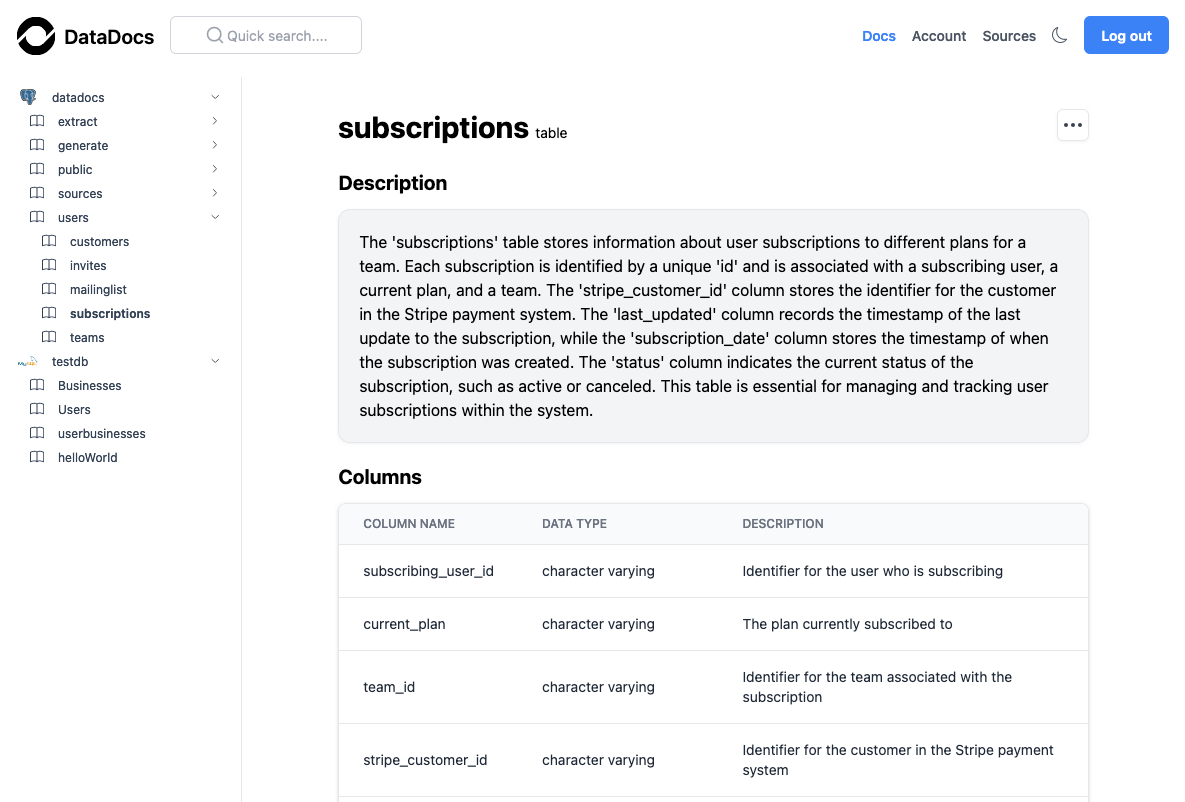
DataDocs is a service (not launched, but soon) that connects to your databases and automatically catalogs them and generates database documentation for you using AI. It's a HUGE time saver for your engineers and data scientists, but also for your product teams and other business stakeholders that just want to know "what data do we have" when thinking about business opportunities.
There are a TON of data governance and data catalog tools out there for enterprise (Atlan, Collibra, Alation, others), but they're very much for Enterprise and they come with a wild price tag to match.
(Fun fact: Wavo's not tiny, but at one point I had a sales rep from one of these places tell me "My clients are banks and insurance. I'm not sure you're a fit.")
That's fine! DataDocs, though, is premised around the idea that smaller companies and even freelancers/agencies should have an option in this category.
DataDocs isn't data governance. It's just a straight-forward data catalog, with the twist that it generates and maintains the documentation for you. Best of all, when it launches, it'll be priced at $25/month for a plan that should cover a lot of businesses (unlimited users!).
CodeGenie
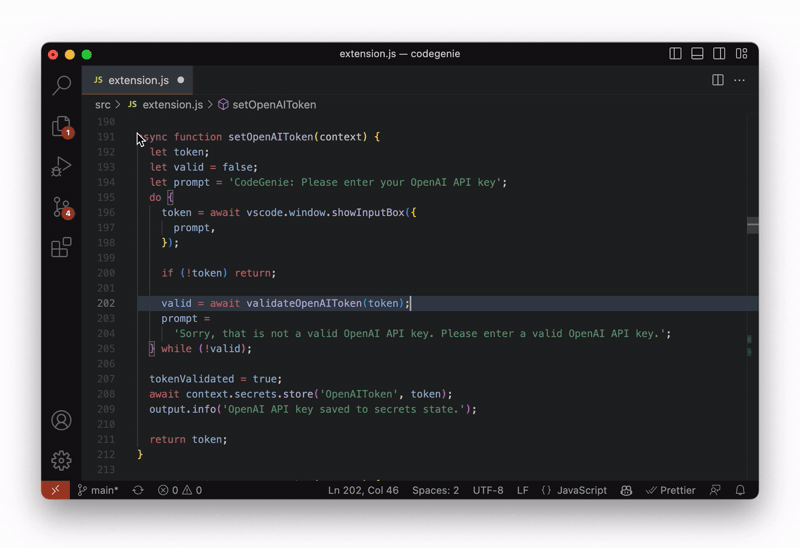
CodeGenie is a VSCode extension that integrates OpenAI's GPT language models directly into your IDE. There are a few of these (including paid options, like Microsoft/Github's CoPilot extension), but what I think is nice about CodeGenie is that it's simple, free and fully under your control. You decide the system prompt and you decide which model to use - otherwise, it's just straight GPT under the hood.
You can grab it on the VSCode Marketplace or just search for it in the editor panel of VSCode.